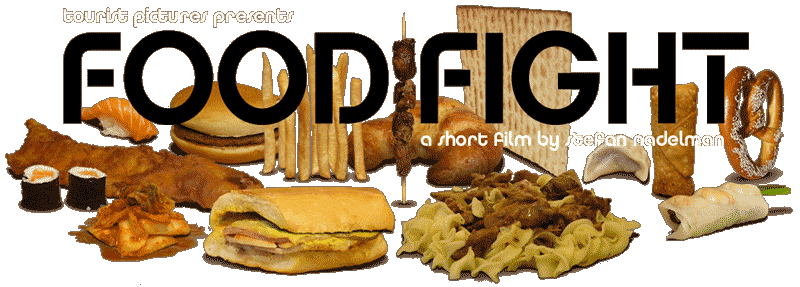First time receciving the summer project, oh! Designing a Postcard of “where I have been”, that’s great because I just had fantastic two months in HongKong where I grew up. I would be easily to decide the elements what I ‘d like to put on the composition of the postcard images. However, as an interactive art student, I shouldn’t make it too simple. So I think about to make it in a 3D shape as I has experience of making pop-up cards. But i thought if I made the postcard in the pop-up way, it would be a card yet a postcard and I didn’t want a postcard which is needed to be opened and closed. I want it as a traditional postcard the stamp and writing at the back, images at the front. Even though, I still insisted to make a 3D one. Anyway, I needed to complete the image for the postcard, thus I spent four nights to finish that work.

This is the image of the postcard. The background is Hong Kong where are high buildings anywhere. You can only see half a sky when you look up. This is the most detailed background I ever did since I have been working on Photoshop for painting. I started with the high building at behind of the image for the first layer in the PSD file(Separate layers sometimes is easy for me working on Photoshop). As usual as doing hand drawings, I drew the outlines and then coloured it. After the first layer, I found it too slow if using computer to work. I could probably do it more conveniently and fastly. Thus, I tried to directly drop photos of what I’d like on the image to the other layers. After using “filter gallery” on Photoshop to make a “CutOut” effect, I just needed to do a little brush work for the picture to match my style. The way was work, very quick. I keeped using this way except painting the figures to finish a layer by a layer.
The final step was I needed to make it 3D. I printed every piece of layers out, stuck them onto a rectangular piece ofcardboard from the bottom layer to the top layer, that surprisingly took a quite long time, and then I added the frame which is made of carboard for looking better.

 The “postcard” is done. But eventually I just sent a flat printed one to University rather than this one, it is too thick for to be a postcard.
The “postcard” is done. But eventually I just sent a flat printed one to University rather than this one, it is too thick for to be a postcard.
 Draft
Draft